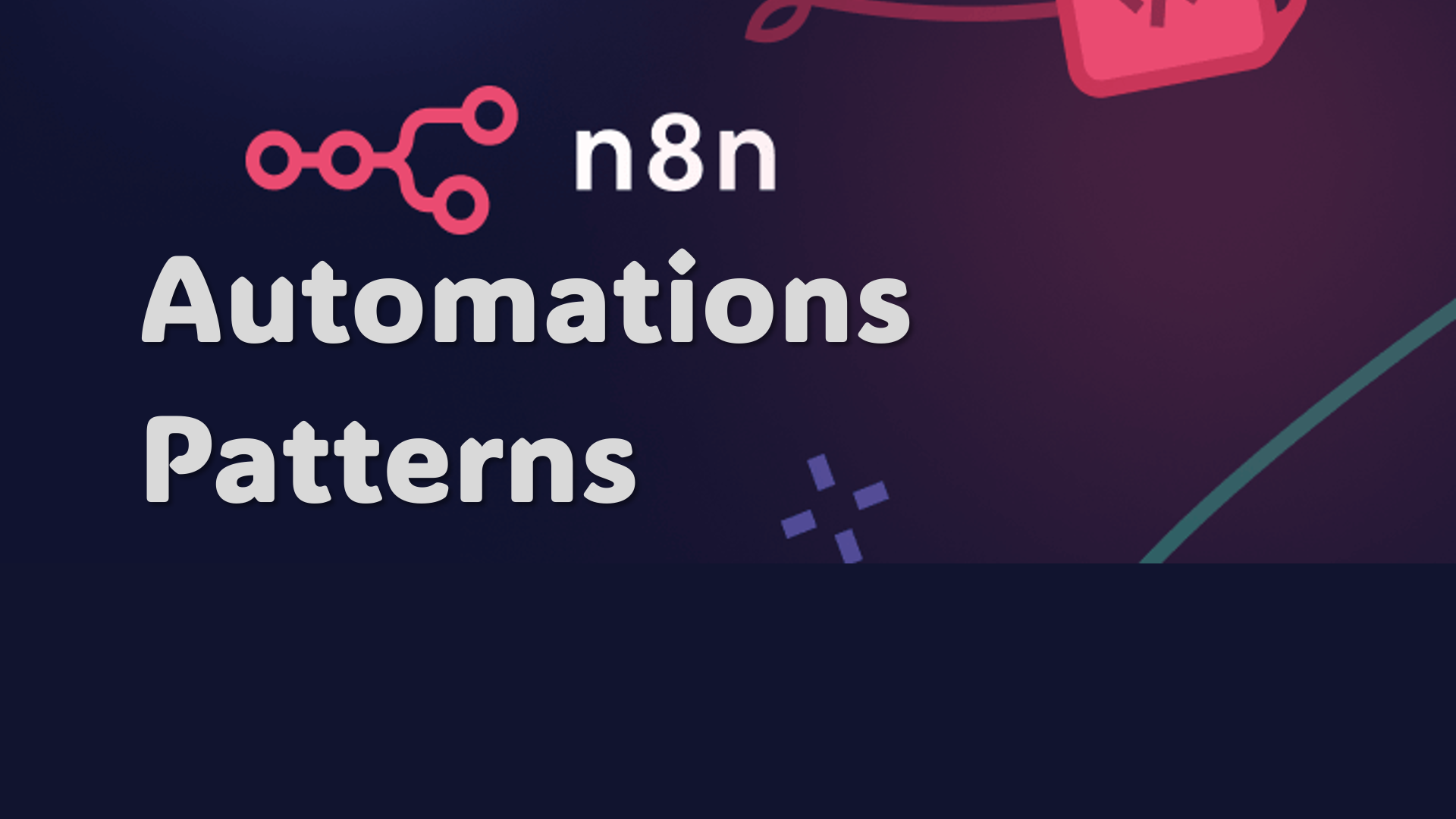Automation Patterns in n8n
From simple triggers to intelligent automation orchestration
n8n has evolved from a simple automation tool into a powerful orchestration platform for AI-driven workflows. Yet most engineers barely scratch its surface, building linear, brittle automations that break at the first edge case.
What if I told you that with the right patterns, you could build self-healing, intelligent automation systems that rival enterprise-grade solutions?
Let’s explore 10 battle-tested patterns that will transform how you think about automation architecture.
Our Running Example: The AI Content Intelligence System
Throughout this article, we’ll build pieces of an AI-powered content intelligence system that:
- Monitors multiple platforms (Twitter, LinkedIn, Medium)
- Analyzes content with LLMs
- Generates insights and engagement predictions
- Stores structured data for later analysis
- Sends intelligent notifications
Think of it as your personal content radar with AI superpowers.
Pattern 1: Sub-Workflows - The Microservices of n8n
The Problem: Your main workflow has 47 nodes and looks like spaghetti code.
The Solution: Break complex logic into reusable sub-workflows.
Architecture Diagram
graph TD
A[Main Workflow] --> B[Sub: Content Scraper]
A --> C[Sub: AI Summarizer]
A --> D[Sub: Score Calculator]
B --> E[Twitter API]
B --> F[LinkedIn Scraper]
B --> G[Medium RSS]
C --> H[OpenAI GPT-4]
C --> I[Local Ollama]
D --> J[Engagement Score]
D --> K[Quality Score]
Quick Implementation Example
Sub-workflow: “summarize-article”
- Create new workflow named
summarize-article - Add
Webhooktrigger (responds to workflow calls) - Add
OpenAInode with prompt: “Summarize this article in 3 bullet points: {{$json.content}}” - Add
Respond to Webhooknode
Main workflow:
- Add
Execute Workflownode - Set workflow name to
summarize-article - Pass article content in the data field
Real-World Use Case
Netflix’s Content Recommendation Pipeline: They use similar patterns to break down complex recommendation logic into discrete, testable components - content analysis, user preference modeling, and ranking algorithms each run as separate services.
Why This Pattern Wins:
- ✅ Reusable across multiple workflows
- ✅ Easier to test and debug
- ✅ Can be developed by different team members
- ✅ Version control friendly
Pattern 2: The Smart Function Node - Your Data Transformation Hub
The Problem: Data comes in messy, goes out messier.
The Solution: Use Function nodes as structured data transformation layers.
Architecture Diagram
graph LR
A[Raw Data] --> B[Function Node: Clean & Structure]
B --> C[Structured Output]
subgraph "Function Node Logic"
D[Extract Fields]
E[Validate Data]
F[Apply Defaults]
G[Format Output]
end
B --> D --> E --> F --> G
Quick Implementation Example
1
2
3
4
5
6
7
8
9
10
11
12
13
14
15
16
17
18
19
20
21
22
23
// Input: Messy article data from various sources
const { title, url, content, platform } = items[0].json;
// Clean and structure
const cleanTitle = title?.trim() || "Untitled";
const slug = cleanTitle
.toLowerCase()
.replace(/[^a-z0-9\s-]/g, "")
.replace(/\s+/g, "-");
return [
{
json: {
title: cleanTitle,
slug,
url: url || "",
content: content?.substring(0, 5000) || "", // Truncate for LLM
platform: platform?.toLowerCase() || "unknown",
processedAt: new Date().toISOString(),
wordCount: content?.split(" ").length || 0,
},
},
];
Real-World Use Case
Stripe’s Payment Processing: Every payment goes through multiple transformation layers - validation, fraud detection, currency conversion, and fee calculation - before final processing.
Pattern 3: Switch Nodes - Your Workflow’s Decision Engine
The Problem: One size fits all doesn’t work for diverse data sources.
The Solution: Use Switch nodes to create intelligent routing logic.
Architecture Diagram
graph TD
A[Content Input] --> B[Switch: Platform Type]
B -->|Twitter| C[Twitter Handler]
B -->|LinkedIn| D[LinkedIn Handler]
B -->|Medium| E[Medium Handler]
B -->|Default| F[Generic Handler]
C --> G[AI Summarizer]
D --> G
E --> G
F --> G
Quick Implementation Example
Switch Rules for Platform-Specific Processing:
- Rule 1:
\{\{ $json.platform \}\}equalstwitter→ Route to Twitter-specific prompt - Rule 2:
\{\{ $json.platform \}\}equalslinkedin→ Route to LinkedIn-specific prompt - Rule 3:
\{\{ $json.wordCount \}\}> 1000 → Route to long-form summarizer - Default: Route to generic handler
Real-World Use Case
Shopify’s Order Processing: Different product types (physical, digital, subscription) flow through different fulfillment pipelines, each with specific validation and processing rules.
Pattern 4: Async AI Processing - Handle Slow LLMs Gracefully
The Problem: LLM API calls can take 10-60 seconds, blocking your entire workflow.
The Solution: Decouple AI processing with async patterns.
Architecture Diagram
sequenceDiagram
participant Main as Main Workflow
participant Queue as Queue/Webhook
participant AI as AI Processor
participant Store as Database
Main->>Queue: Submit AI Job
Main->>Store: Save "processing" status
Queue->>AI: Process with LLM
AI->>Store: Update with results
Store->>Main: Notify completion
Quick Implementation Example
Main Workflow:
HTTP Request→ Post to webhook with article dataSetnode → Mark status as “processing” in databaseWaitnode → Wait for completion webhook
AI Processing Workflow:
Webhooktrigger → Receive article dataOpenAInode → Generate summary (may take 30s)HTTP Request→ Update database with resultsHTTP Request→ Trigger completion webhook
Real-World Use Case
OpenAI’s ChatGPT: When you submit a long prompt, it doesn’t block the interface. Your request enters a queue, processes asynchronously, and streams results back when ready.
Pattern 5: Configuration as Data - The Lookup Table Pattern
The Problem: Hardcoded values scattered throughout your workflow.
The Solution: Centralize configuration in data structures.
Architecture Diagram
graph TD
A[Workflow Start] --> B[Load Config]
B --> C[Platform Config Lookup]
C --> D[AI Prompt Template]
C --> E[API Endpoints]
C --> F[Processing Rules]
subgraph "Config Store"
G[Platform Settings]
H[AI Prompts]
I[API Keys]
J[Thresholds]
end
B --> G
B --> H
B --> I
B --> J
Quick Implementation Example
Static Data Node Configuration:
1
2
3
4
5
6
7
8
9
10
11
12
13
14
15
16
17
18
19
20
21
22
23
{
"platforms": {
"twitter": {
"prompt": "Summarize this tweet thread for busy executives",
"maxLength": 280,
"aiModel": "gpt-3.5-turbo"
},
"medium": {
"prompt": "Extract key insights from this long-form article",
"maxLength": 5000,
"aiModel": "gpt-4"
},
"linkedin": {
"prompt": "Summarize this professional post with actionable takeaways",
"maxLength": 1300,
"aiModel": "gpt-3.5-turbo"
}
},
"thresholds": {
"highEngagement": 100,
"viralContent": 1000
}
}
Real-World Use Case
Kubernetes ConfigMaps: Instead of hardcoding environment variables in every container, Kubernetes uses ConfigMaps to centrally manage application configuration.
Pattern 6: Intelligent Prompt Engineering - Prompts as Code
The Problem: Prompts buried in nodes, impossible to version or A/B test.
The Solution: Treat prompts as versioned, templated components.
Architecture Diagram
graph TD
A[Article Input] --> B[Prompt Builder]
B --> C[Template Engine]
C --> D[LLM API]
subgraph "Prompt Components"
E[Base Instructions]
F[Context Variables]
G[Output Format]
H[Examples]
end
B --> E
B --> F
B --> G
B --> H
Quick Implementation Example
Function Node - Dynamic Prompt Builder:
1
2
3
4
5
6
7
8
9
10
11
12
13
14
15
16
17
18
19
20
21
22
23
const { title, content, platform, wordCount } = items[0].json;
// Select template based on content type
const templates = {
short: "Summarize in 2 sentences",
medium: "Provide 3 key takeaways",
long: "Create executive summary with action items",
};
const template =
wordCount < 500 ? "short" : wordCount < 2000 ? "medium" : "long";
const prompt = `
${templates[template]}
Article: "${title}"
Platform: ${platform}
Content: ${content}
Format: JSON with keys: summary, keyPoints, actionItems
`;
return [{ json: { prompt } }];
Real-World Use Case
GitHub Copilot: Uses sophisticated prompt engineering with context about your codebase, current file, and coding patterns to generate relevant suggestions.
Pattern 7: Bulletproof Error Handling - Failing Gracefully
The Problem: One API failure kills your entire automation.
The Solution: Build resilient error handling at every layer.
Architecture Diagram
graph TD
A[Start] --> B[Try Operation]
B --> C{Success?}
C -->|Yes| D[Continue Workflow]
C -->|No| E[Log Error]
E --> F[Retry Logic]
F --> G{Retry Count < 3?}
G -->|Yes| B
G -->|No| H[Fallback Action]
H --> I[Notify Admin]
I --> J[Continue with Degraded Mode]
Quick Implementation Example
Error Handling Workflow:
IFnode → Check if API response is successful- Success Path: Continue to next step
- Error Path:
Setnode → Increment retry counterIFnode → Check retry count < 3Waitnode → Exponential backoff (5s, 10s, 20s)HTTP Request→ Send error to SlackSetnode → Default/fallback data
Real-World Use Case
Netflix Streaming: When a CDN fails, Netflix automatically routes to backup servers, degrades video quality if needed, and continues streaming rather than showing an error.
Pattern 8: Batch Processing - Handle Scale Like a Pro
The Problem: Processing 1,000 articles one by one takes forever.
The Solution: Smart batching with parallel processing.
Architecture Diagram
graph TD
A[Large Dataset] --> B[SplitInBatches]
B --> C[Batch 1: Items 1-10]
B --> D[Batch 2: Items 11-20]
B --> E[Batch 3: Items 21-30]
C --> F[AI Processing]
D --> F
E --> F
F --> G[Collect Results]
G --> H[Final Output]
Quick Implementation Example
Batch Processing Setup:
SplitInBatchesnode → Set batch size to 10Functionnode → Process each batch itemOpenAInode → Summarize batch (combine prompts)Mergenode → Combine all batch results
Function Node for Batch Processing:
1
2
3
4
5
6
7
8
9
10
11
12
13
14
15
// Process items in current batch
const batchItems = items.map((item) => ({
title: item.json.title,
content: item.json.content.substring(0, 1000), // Truncate for batch processing
}));
// Create combined prompt for batch
const combinedPrompt = `
Summarize these ${batchItems.length} articles:
${batchItems.map((item, i) => `${i + 1}. ${item.title}: ${item.content}`).join("\n")}
Return JSON array with summaries.
`;
return [{ json: { prompt: combinedPrompt, batchSize: batchItems.length } }];
Real-World Use Case
Stripe’s Payment Processing: Instead of processing payments one at a time, they batch similar transactions and process them in parallel, reducing processing time from minutes to seconds.
Pattern 9: Stateful Workflows - Memory That Persists
The Problem: Your workflow forgets everything between runs.
The Solution: External state management with databases.
Architecture Diagram
graph TD
A[Workflow Start] --> B[Check State DB]
B --> C{Previous State?}
C -->|Yes| D[Resume from Checkpoint]
C -->|No| E[Start Fresh]
D --> F[Process Items]
E --> F
F --> G[Update State DB]
G --> H[Continue Processing]
H --> I[Final State Update]
Quick Implementation Example
State Management with PostgreSQL:
1
2
3
4
5
6
7
8
9
-- Create state table
CREATE TABLE workflow_state (
id SERIAL PRIMARY KEY,
workflow_name VARCHAR(100),
last_processed_id INT,
status VARCHAR(50),
metadata JSONB,
updated_at TIMESTAMP DEFAULT NOW()
);
n8n Workflow:
Postgresnode → Query current stateIFnode → Check if resuming or starting fresh- Processing Loop → Process items starting from last checkpoint
Postgresnode → Update state after each batch
Real-World Use Case
Airbnb’s Data Pipeline: They process millions of booking events daily, using checkpointing to resume from failures without reprocessing completed data.
Pattern 10: Human-in-the-Loop - AI with Human Oversight
The Problem: AI makes mistakes, especially with nuanced content.
The Solution: Strategic human checkpoints for quality control.
Architecture Diagram
graph TD
A[AI Processing] --> B[Quality Check]
B --> C{Confidence Score}
C -->|High| D[Auto-Approve]
C -->|Low| E[Human Review Queue]
E --> F[Send to Slack/Email]
F --> G[Wait for Human Input]
G --> H[Process Feedback]
H --> I[Update AI Model]
I --> J[Continue Workflow]
D --> J
Quick Implementation Example
Human Review Workflow:
Functionnode → Calculate confidence scoreIFnode → Check if confidence > 0.8- Auto-approve Path: Continue workflow
- Human Review Path:
Slacknode → Send review requestWaitnode → Wait for webhook responseFunctionnode → Process human feedbackPostgresnode → Log feedback for model improvement
Real-World Use Case
Content Moderation at Scale: Facebook uses AI to flag potentially harmful content, but humans review edge cases and provide feedback to improve the AI system.
Putting It All Together: The Complete AI Content Intelligence System
Here’s how these patterns combine into a production-ready system:
Full System Architecture
graph TB
A[Cron Trigger] --> B[Sub: Content Scraper]
B --> C[Function: Clean Data]
C --> D[Switch: Platform Router]
D --> E[Batch Processor]
E --> F[Async AI Queue]
F --> G[Sub: AI Summarizer]
G --> H[Quality Checker]
H --> I{High Quality?}
I -->|Yes| J[Auto-Store]
I -->|No| K[Human Review]
J --> L[State Update]
K --> L
L --> M[Notification System]
subgraph "Error Handling"
N[Error Logger]
O[Retry Logic]
P[Fallback Actions]
end
subgraph "Configuration"
Q[Platform Settings]
R[AI Prompts]
S[Thresholds]
end
Key Implementation Insights
1. Start Simple, Scale Smart
- Begin with linear workflows
- Identify bottlenecks and repetition
- Apply patterns incrementally
2. Error Handling is Non-Negotiable
- Every external API call needs error handling
- Implement exponential backoff
- Always have fallback strategies
3. Configuration as Code
- Store settings in version control
- Use environment variables for secrets
- Make prompts easily editable
4. Monitor Everything
- Track execution times
- Monitor error rates
- Measure AI quality metrics
Advanced Tips for Production Systems
11. Cost Control for AI APIs
1
2
3
4
5
6
7
// Token estimation before API call
const estimatedTokens = Math.ceil(content.length / 4);
const estimatedCost = estimatedTokens * 0.002; // GPT-4 pricing
if (estimatedCost > maxCostPerRequest) {
return [{ json: { error: "Content too expensive to process" } }];
}
12. A/B Testing Your Prompts
Use Switch nodes to randomly route requests to different prompt versions, then measure quality metrics.
13. Self-Healing Workflows
Implement automatic retry logic with exponential backoff and circuit breakers for failing services.
14. Observability Stack
- Prometheus metrics for performance
- Grafana dashboards for visualization
- Slack alerts for critical failures
15. Version Control Integration
Export workflows as JSON and track them in Git for proper DevOps practices.
Conclusion: From Automation to Intelligence
These patterns transform n8n from a simple automation tool into an intelligent orchestration platform. By combining them thoughtfully, you create systems that are:
- Resilient: Handle failures gracefully
- Scalable: Process thousands of items efficiently
- Maintainable: Clean, modular, and testable
- Intelligent: Adapt behavior based on context and feedback
The future of automation isn’t just about connecting APIs—it’s about building systems that learn, adapt, and make intelligent decisions.
Start with one pattern. Master it. Then gradually compose them into increasingly sophisticated systems.
Your automation journey from simple triggers to AI-powered intelligence starts now. 🚀
Ready to implement these patterns? Start with Pattern 1 (Sub-Workflows) and work your way up. Each pattern builds on the previous ones, creating a solid foundation for intelligent automation.